I’d always promised myself I would learn to play the piano before the age of 50. I managed it by a gnat’s crotchet, starting just a couple of months ahead of my big birthday. Although I tried to learn in my late twenties, I gave up in disgust upon discovering the existence of the bass clef. Of course, I’d realised hand coordination was involved … but that note is a G for my right hand, but a C for my left? And I have to read two staves simultaneously? I don’t need this nonsense. I’ll just read a book instead.
Indeed, I’d always struggled to read music. Now I realised this is possibly due to my autism. While some autistic people are musical geniuses, they are very much in the minority. Also, they often play by ear, rather than reading music. The astonishing Lucy Illingworth from Channel 4’s The Piano is so sensitive to music that she can hear a complex piece once, then reproduce it perfectly. I must admit to hoping I’d turn out to be an adult-onset prodigy. I’m not. But I can now read music, and I’m playing the piano with both hands.
What’s different this time? Well, for starters, I’m older and slightly more patient. And knowing it would be hard means that I’ve been easier on myself. I’ve taken my time with learning to play the notes and have kept my expectations low. Mostly, anyway. Perhaps the biggest difference now is variety of apps available to learners. As I was beginning with a sceptical mindset, I didn’t want the expense of a piano teacher until I was certain of pursuing the piano in the longer term. I was also keen to progress completely at my own pace.
In this post, I’ll briefly review the main apps I tried. Characteristically, I must’ve tried nearly every option. There are no affiliate links here, so this is purely my honest opinion. It’s important to emphasise that everyone will have different needs: an app that infuriated me might be perfect for you.
FlowKey
FlowKey is the app that seems to perform best in reviews. Although the lessons were thorough and I felt as though I was learning properly, the scrolling music was juddery, making it impossible for me to follow. It was like trying to play piano on a boat. Admittedly, my iPad is elderly, but I didn’t experience this problem with any of the other apps. Also, the stave was small, with no option to magnify it. This is an important consideration when you’re learning in your fifties.
Simply Piano
I casually tried a few trial lessons on Simply Piano, then I was like a thing possessed. The gold stars, encouragement, and progress bars all make it really addictive. You’re encouraged to move at a lively clip. That way, you make rapid progress, which is wonderfully motivating. One moment I was muttering, “There’s no way I can play with both hands”; the next, I gazed in disbelief as my hands played independently. Soon I was playing chords, scales, arpeggios, along with a variety of styles. Then it got frustrating.
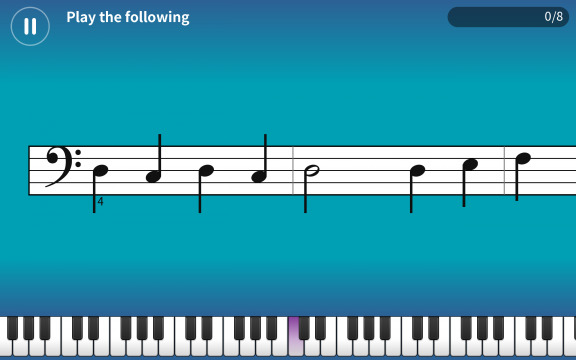
When I advanced to more complicated pieces, the teaching methods didn’t adjust. The emphasis is on playing as fast as possible and reaching the next level. You can play really badly and still pass, provided you’re quick. There were also really distracting backing tracks throughout, even on the classical pieces. Beautiful compositions like Für Elise were blighted by vigorous tambourine, finger-snapping, whistling, and crashing cymbals. Perhaps Bach is kicking himself for not adding maracas to Air on the G String? It sounded as though my cat was mucking about with GarageBand on my iPad. I found it impossible to focus. Also, in the lessons you can’t see the sheet music — it’s just a scrolling stave with very little control over the speed. There’s no option to study the music while it’s static, or to slow it right down. You can’t even rewind to see where you went wrong.
Once I ventured beyond Simply Piano and tried some sheet music, I realised that the levels — Essentials, Intermediate, Pre-Advanced — are meaningless outside of the app. They are levels of a game, rather than recognised musical abilities. Although I completed all the core lessons through to Pre-Advanced III, I struggled to play pieces designed for Grade 2 students. The app can give you an inflated sense of your abilities. Also, I was pleased with myself for scoring three stars on both Für Elise and Minuet in G Minor. Even though they are simplified versions, this still felt like an achievement for a middle-age learner. But I didn’t realise they were only excerpts. While it makes sense to not overwhelm beginners with a five-minute piece, I think it should be have been clearer that I wasn’t actually playing the whole piece. Again, it gives a misleading sense of achievement, as the trickier parts have been excised.
Those criticisms aside, I’m not sure I’d have continued learning in those early stages without Simply Piano. However, I wish I’d used it alongside some sheet music, too, and not been so seduced by gold stars. Because you’re following a red line on the stave, there’s no obligation to count. While you need to recognise the notes, it’s not the full sheet music-reading experience — it’s more like a note recognition game. I’m not sure why Simply Piano is so heavily gamified and kiddified, as the same company also develops PianoMaestro, which is aimed squarely at children. Still, I think it’s a great app for getting started if, like me, you need a lot of encouragement, a clear structure, and a variety of music. And you’ll find plenty of people on the SimplyPiano Facebook community who absolutely love it.
Piano Marvel
I tried Piano Marvel right at the beginning, but was immediately defeated by the unyielding interface. Although I’d signed up for a free trial, there was very little I could actually access. Recently, I saw a comment from another SimplyPiano user, saying how much progress they’d made by switching to Piano Marvel. I decided to be more patient.
Like Simply Piano, Piano Marvel offers a wide range of lessons and songs. Unlike Simply Piano, there’s much more focus on accuracy. Although it won’t force you to persevere until you get a perfect score, there’s much more detailed feedback on where you went wrong. Also, you only get awarded a Golden Ticket if you score 100%. Yes, they’re much more sparing with their positive reinforcement. Thankfully, I’ve matured a bit over the last year and am only moderately motivated by those tickets.
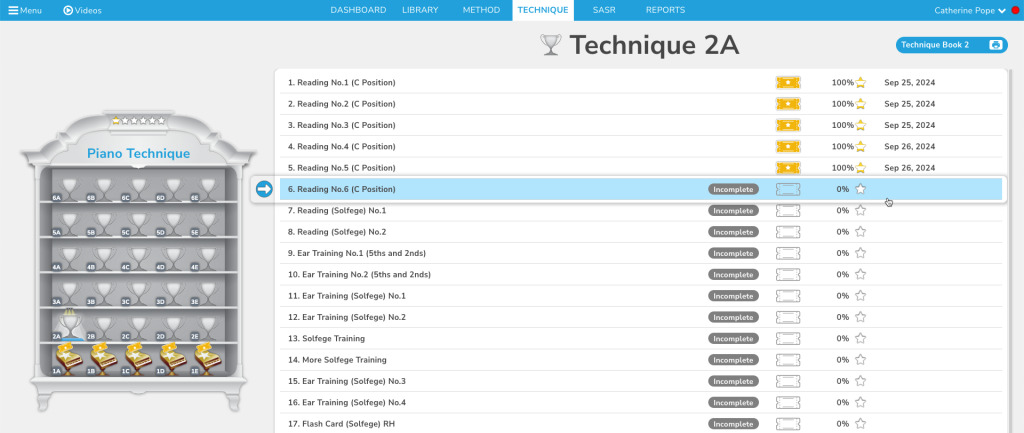
Most importantly for me, I can study the music before playing it and I also have full control over the speed. Longer pieces are broken down into smaller chunks. Piano Marvel also offers substantial courses on technique and theory, including lots of exercises to help recognise notes by ear. While I enjoyed banging out tunes on SimplyPiano, I now really feel as though I’m learning to play the piano, rather than playing a game.
Excitingly, Piano Marvel even allows you to upload music and use the software to break it down into smaller steps. I’m still experimenting with this feature, but will write a proper blog post about it soon.
Conclusion
I’m glad I started with Simply Piano, as that got me addicted at the outset. With hindsight, I wish I’d hopped over to Piano Marvel after three months or so, as that would’ve provided a more thorough grounding. Working with a piano teacher has also improved my technique significantly. Now that I’ve played every day for almost 400 days, it’s safe to say that the piano isn’t one of my whims. And I’ve proved to myself that it’s possible to learn a demanding musical instrument at 50. I won’t be appearing on Channel 4 any time soon, but I’ve found an activity that I love.